MP3-player will not play certain MP3 files
There are alot of different MP3 players on the market today. Some of them are very expensive, while others cost almost nothing. In general the cheap players are restricted in functionality. For instance not all MP3 files will be played by them. This is not a malfunction, but a restiction of the software the player uses. Most of the cheap player problems are invalid MP3 filenames. They are to long or contain characters the software cannot handle. To solve these annoyances I made a little freeware progam called MP3 file fixer.
I must warn you, before you go ahead. Because the program changes the filename of the MP3 files, some information might get lost. Let me give an example: 01 - Weather Girls - It's Raining Men.mp3 will be changed to 01_-_Weather_Girls_-_Its_Rai.mp3. I recommended the default settings: Make a copy of the changed file.
How does it work?
Download mp3filefixer and install. Start the program.
In a few moments you'll see the startup window.
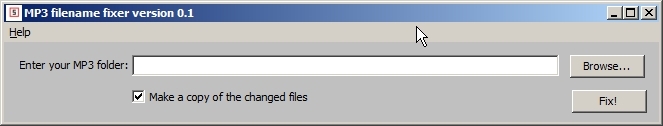
Browse to the folder which contain the MP3 files you want to change, by clicking the Browse button.
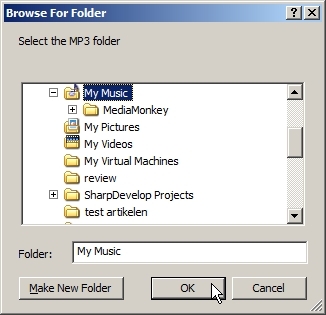
Select your MP3 folder and press OK. The startup window will be visible again. Let the default settings as they are, if you don't want to lose filename information. This setting will cost you at maximum two times your current MP3 storage space on your harddisk.
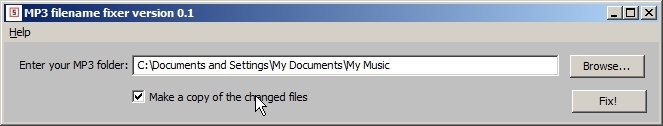
Press the Fix! button and the program will start changing MP3 files. This might take a while, just relax and wait for the program to finish.
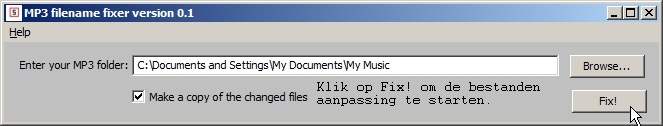
After a while the program will show a messagebox that it is finished changing the MP3 files.

There will be a mp3fix.log file in the folder you have selected. In case you left the defaultsettings on, there is a new subfolder convert where you find the changed MP3 files.
Remark
MP3 fix doesn't repair corrupted MP3 files, it only renames the MP 3 files.
There is also a Dutch version of this article.