Too many open files. You may need to increase MAXFILEHANDLE limit in IDAPI
When you get this error message, you have a Borland Database Engine (BDE) problem. Nothing serious, but annoying to say the least. To solve this you have to start the BDE Administrator. Most of the time you'll find it here C:\Program Files\Common Files\Borland Shared\Bde
Activate the Configuration tab and select INIT. You'll see an screen like this:
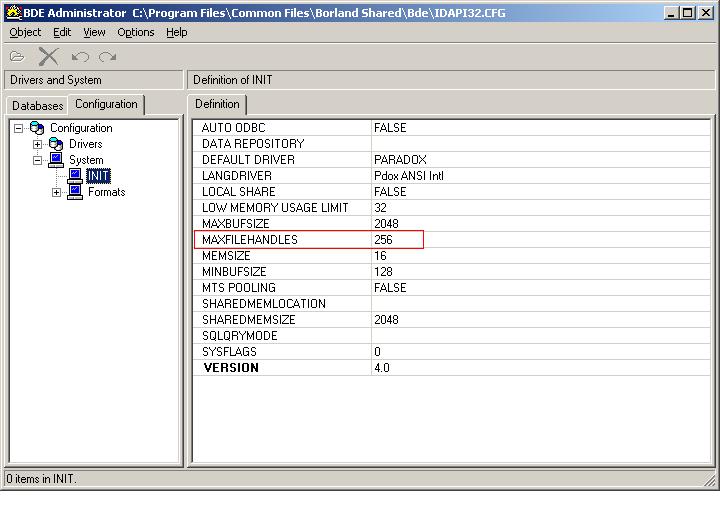
Search for Definition MAXFILEHANDLES. Most of the time it has the value 32 or 48. Increase the value to 256 or 512.
Restart your problematic application and your problem should be solved.
Good luck!